FBC(E) Worshippers are now able to give their tithes and offerings using their Bank’s online banking or mobile banking application by using the Duitnow feature offered by the Banks.
FBC (E) have registered for this Duitnow feature and FBC (E) registered DuitNowID is : BT76.
A simplified DuitNow Step by Step guide for all banks:
Step 1: Log on to your internet or mobile banking.
Step 2: Look for DuitNow under ‘Fund Transfer’ or ‘Send Money’ menu.
Step 3: Select “Company Registration No.” under ID Type. Key in BT76.
Step 4: Confirm the recipient’s DuitNow ID number as BT76. First Baptist Church (E) will be displayed as the recipient.
Step 5: Confirm recipient’s details (General Offering), name is optional, and amount to transfer.
Step 6: Verify Transfer Details.
Step 7: Done!
Step 8: Keep the receipt
Please feel free to contact Wah See (03-5891 5887) or Johnny Cheng (017-355 3060) if you have any queries.
PLEASE NOTE THAT YOUR PRIVACY IS IMPORTANT TO US AND ALL INFORMATION RELATED TO ONLINE GIVING IS KEPT STRICTLY CONFIDENTIAL.